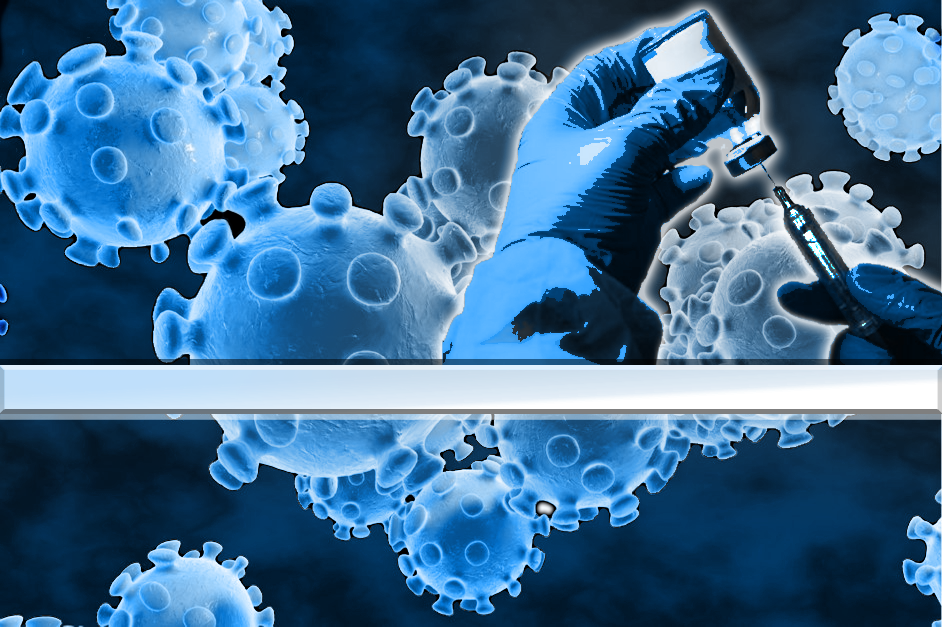
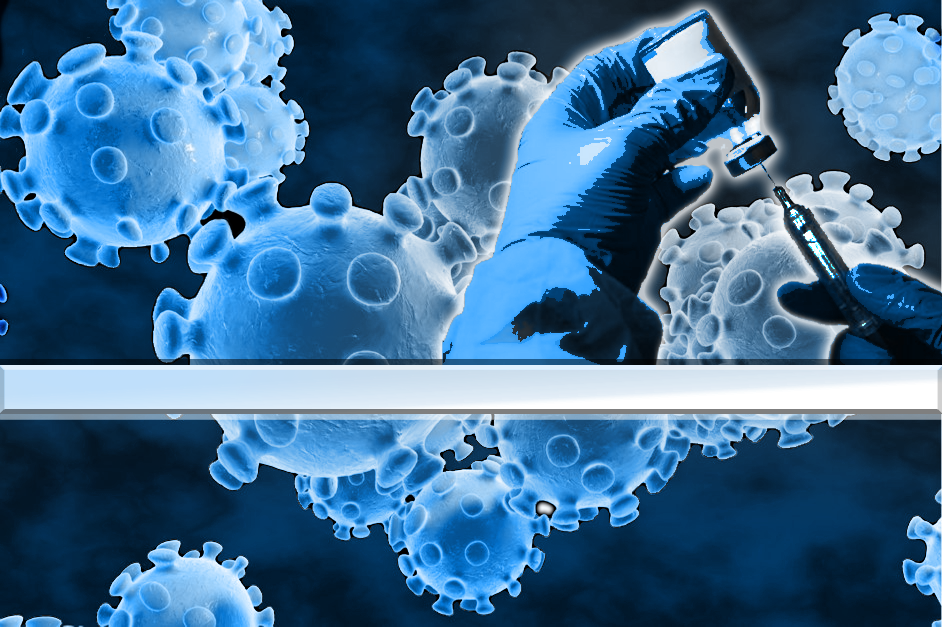
This webpage has been retired.
The COVID vaccine program has transitioned to commercialization. All providers can order COVID-19 vaccines through traditional pathways for procurement, distribution, and payment for both privately insured and public payers. For more information on the commercialization of this product, see: https://eziz.org/covid/