Applications for IRB review, including new applications,
amendment requests, progress reports/continuing review
requests, final reports, and adverse/reportable events reports must be
submitted through our web-based application portal
called IRBManager (login link is below).
Please read the information on our
Application Information page before submitting an
application for IRB review.
Click on the image below to view a figure that
describes the different steps in the IRBManager
application process:
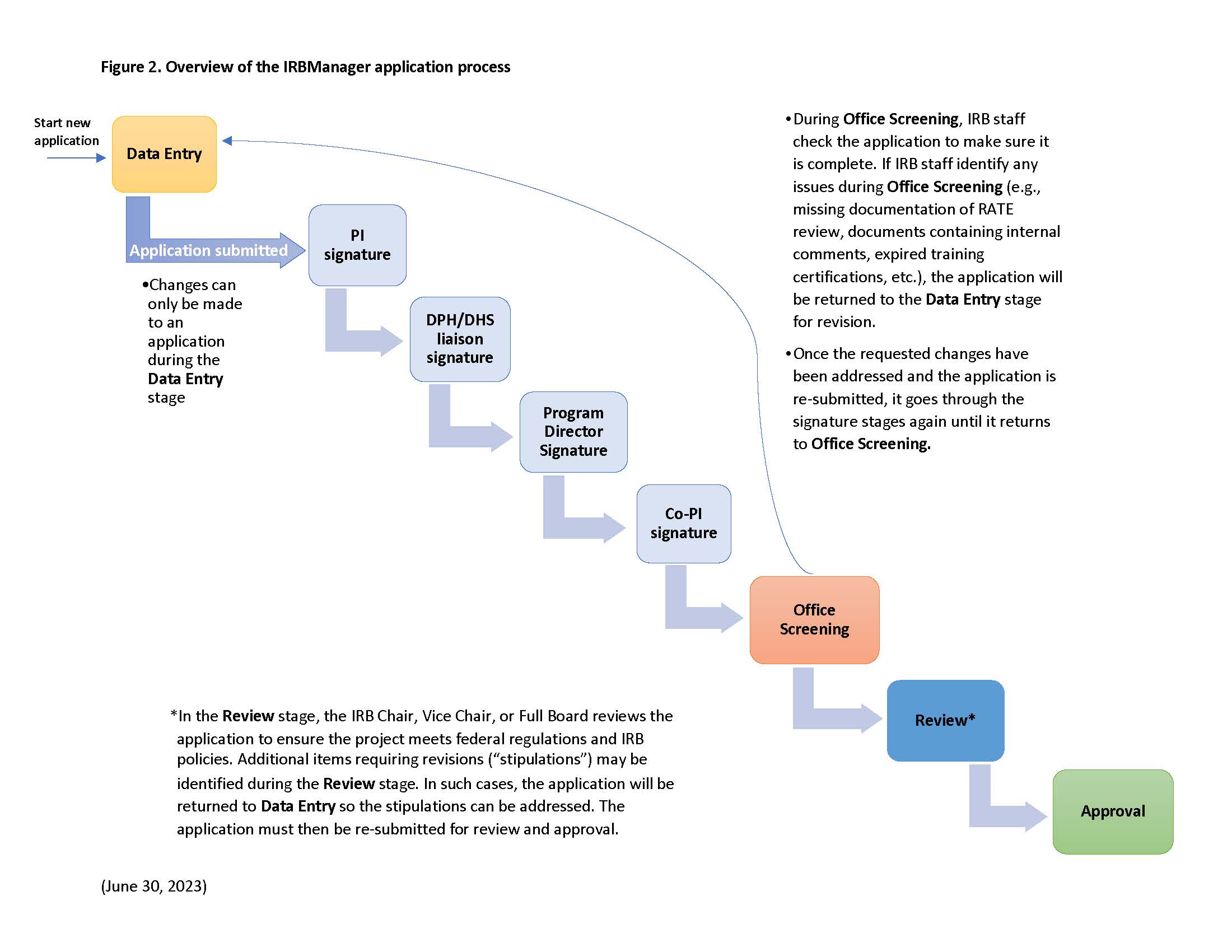
Overview of the IRBManager
Application Process
When you are ready to submit your application, click the
following link to access the IRBManager login page:
If you encounter any technical difficulties while using
IRBManager, please contact the IRB via email and we will
respond to your inquiry within 3 business days.
Click on the image below to open a User Guide with instructions
for using IRBManager:
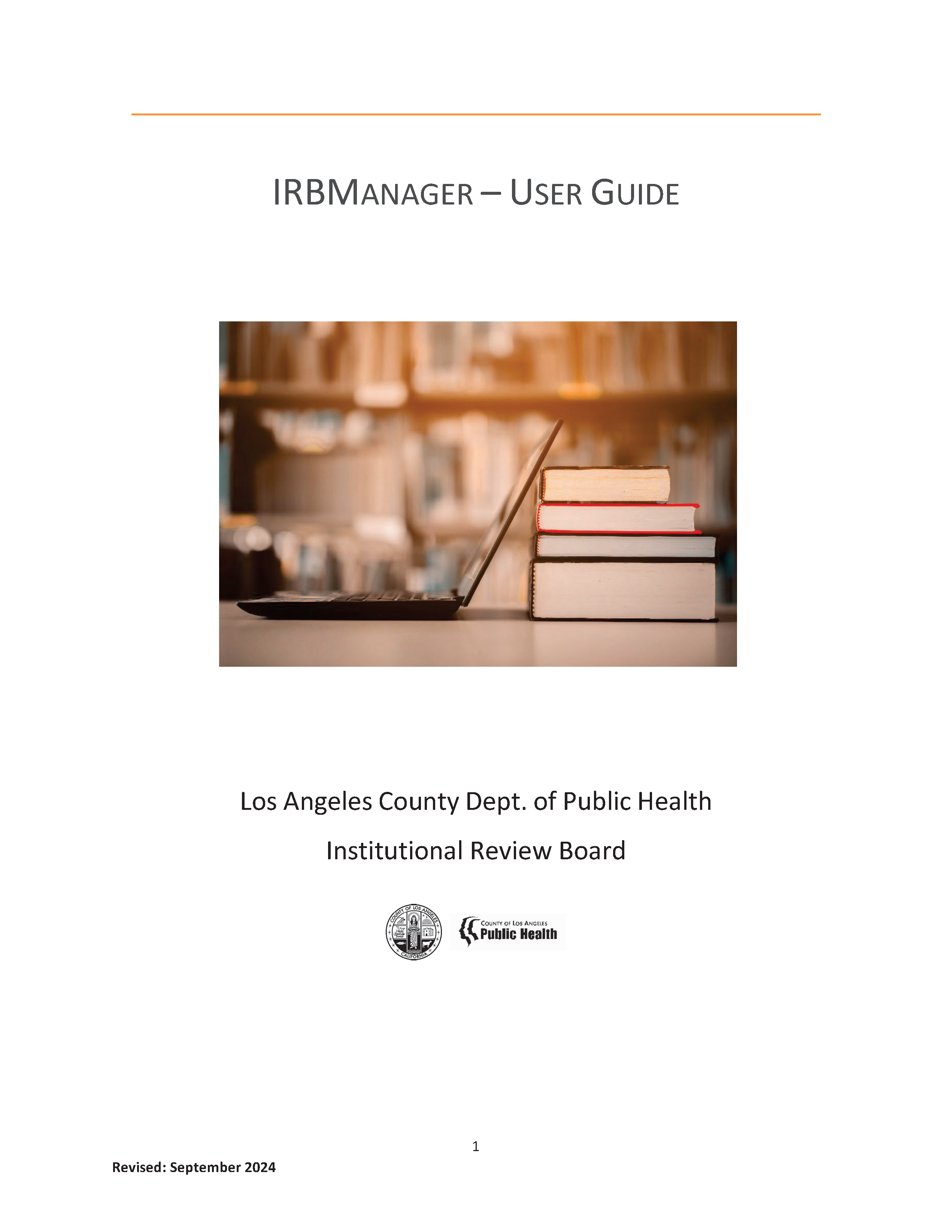
_______________________________________________
Tutorial Videos
We created several YouTube videos
that walk you through the various functions described in
the User Guide linked above. The corresponding section
of the User Guide is listed in parentheses next to the
name of the video. Please click on the links below to
view the videos; in some cases you may need to copy the
url and paste it in the search bar of your internet
browser.
Navigating Your Dashboard (Section
2):
https://www.youtube.com/watch?v=-hWyk6s5U2s
Submitting a New Application
(Section 3):
https://www.youtube.com/watch?v=OVYGo9n_0G0
Creating a New Contact (Section 4):
https://www.youtube.com/watch?v=OtH4L8ooblE
Changing Settings and Logging Off
(Section 5):
https://www.youtube.com/watch?v=vViNxmSjgWg
Amendments, Annual Progress
Reports, and Continuing Review Requests (Section 6):
https://www.youtube.com/watch?v=oqkX5T5VZuI
Deleting xForms (Section 7):
https://www.youtube.com/watch?v=oxNL1YAlpNU
Uploading Documents as Attachments
(Section 8):
https://www.youtube.com/watch?v=TufzZBLrl9g
Checking the Status of Applications
(Section 10):
https://www.youtube.com/watch?v=_dvTF1Qvgg8
Updating Contact Information
(Section 11):
https://www.youtube.com/watch?v=nV4PHFWg4GI
Reporting an Unanticipated/Adverse
Event (Section 12):
https://www.youtube.com/watch?v=bZMzMyMpwig

